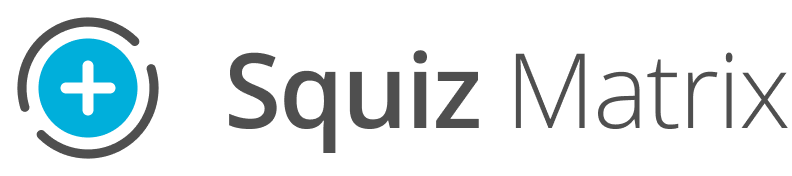GeoIP Details:
- continent_code: NA
- country_code: US
- country_code3:
- country_name:
- dma_code: 535
- latitude: 39.96118
- longitude: -82.99879
- region: Ohio
- region_name:
- city: Columbus
- postal_code: 43215
GeoIP Cloudflare Details:
- GEOIP_COLO: CMH
- GEOIP_COUNTRY: US
- GEOIP_CITY: Columbus
- GEOIP_CONTINENT: NA
- GEOIP_LATITUDE: 39.96118
- GEOIP_POSTALCODE: 43215
- GEOIP_METROCODE: 535
- GEOIP_REGION: Ohio
- GEOIP_REGIONCODE: OH
- GEOIP_TIMEZONE: America/New_York
Includes
<esi:include src="/_fragments/example-esi-include" />
The most common ESI tag you're likely to use, Edge will request the given URL and replace the
tag with whatever is returned.
The $(varname) syntax can used within the src attribute to use ESI variables
Please add some GET params to URL to see the query related examples.
Contrary to the ESI Spec the alt and onerror attributes are not supported.
Examples
<esi:include src="https://canary-uk.uat.matrix.squiz.cloud/cloudflare-integration-tests/kitchen-sink/fragments/fragment-1" />
fragment 1
This is a content of asset: #4503 coming from URL: https://canary-uk.uat.matrix.squiz.cloud/cloudflare-integration-tests/kitchen-sink/fragments/fragment-1
<esi:include src="https://canary-uk.uat.matrix.squiz.cloud/cloudflare-integration-tests/kitchen-sink/fragments/fragment-2?$(QUERY_STRING)" />
<esi:include src="https://canary-uk.uat.matrix.squiz.cloud/cloudflare-integration-tests/kitchen-sink/fragments/fragment-2?foo_says_what=$(QUERY_STRING{foo})" />
<esi:include src="https://canary-uk.uat.matrix.squiz.cloud/cloudflare-integration-tests/kitchen-sink/fragments/fragment-2?system_cookie=$(HTTP_COOKIE{SQ_SYSTEM_SESSION})" />
Vars
<esi:vars>$(QUERY_STRING)</esi:vars>
Another fairly common tag, prints a variable from the ESI into the page.
HTTP_COOKIE and QUERY_STRING variables can be accessed with a
dictionary syntax using curly brackets (try adding a ?foo=bar style query string to this page)
Examples
<esi:vars>$(QUERY_STRING)</esi:vars>
<esi:vars>$(QUERY_STRING{foo})</esi:vars>
When - Choose - Otherwise
<esi:choose>
<esi:when test="condition">
do something
</esi:when>
<esi:otherwise>
so something else
</esi:otherwise>
</esi:when>
Simple conditional logic Content inside when / otherwise tags can include other esi tags
Examples
Hello
<esi:choose>
<esi:when test="$(QUERY_STRING{name}) == ''">
Anonymous
</esi:when>
<esi:when test="$(QUERY_STRING{name}) == 'Barry'">
Bazza
</esi:when>
<esi:otherwise>
<esi:vars>$(QUERY_STRING{name})</esi:vars>
</esi:otherwise>
</esi:choose>
Remove
<esi:remove> Some content to hide! </esi:remove>
ESI Remove tags and everything they contain are deleted from the processed markup.
Typically used to provide fallback content in case ESI processing fails
Examples
<esi:include src="./?external-uuid=2a53020b-c894-44b0-9536-1322935f8d51"/>
<esi:remove>
You can't see me!
</esi:remove>
HTML Comments
<--esi <esi:vars>$(QUERY_STRING)</esi:vars> -->
A special form of HTML comment tag, the tags are removed by the ESI processor but unlike the
<esi:remove> tag ESI instructions within these comments are still processed.
Combine with <esi:remove> to provide fallback content while commenting out ESI
tags if ESI process is disabled
Examples
<--esi <esi:include src="https://canary-uk.uat.matrix.squiz.cloud/cloudflare-integration-tests/kitchen-sink/fragments/fragment-1" /> -->
This page is: https://canary-uk.uat.matrix.squiz.cloud/cloudflare-integration-tests/kitchen-sink/fragments/fragment-1
fragment 1
This is a content of asset: #4503 coming from URL: https://canary-uk.uat.matrix.squiz.cloud/cloudflare-integration-tests/kitchen-sink/fragments/fragment-1
Comments
<esi:comment text="comment" />
Tags in this form are removed and never show in the final HTML
They can be used similarly to Matrix comments (<!--@@ Comment goes here
@@-->)
Check the Admin UI asset/container: ESI Comments #4523 and the Source code of this page